Settings
You can access the settings page by clicking the Settings button on the sidebar in the DDC web app.
Here, you can personalize your experience on the platform by modifying important information about yourself and your company. On the page, you will see some cards divided into three main categories that allow you to edit specific settings: let’s see them one by one.
In the main page you can also see your plan, that can be Professional, Premium or Enterprise, and your role: Admin or Collaborator.
All your settings are divided in User Settings, Company Settings and Additional Options.
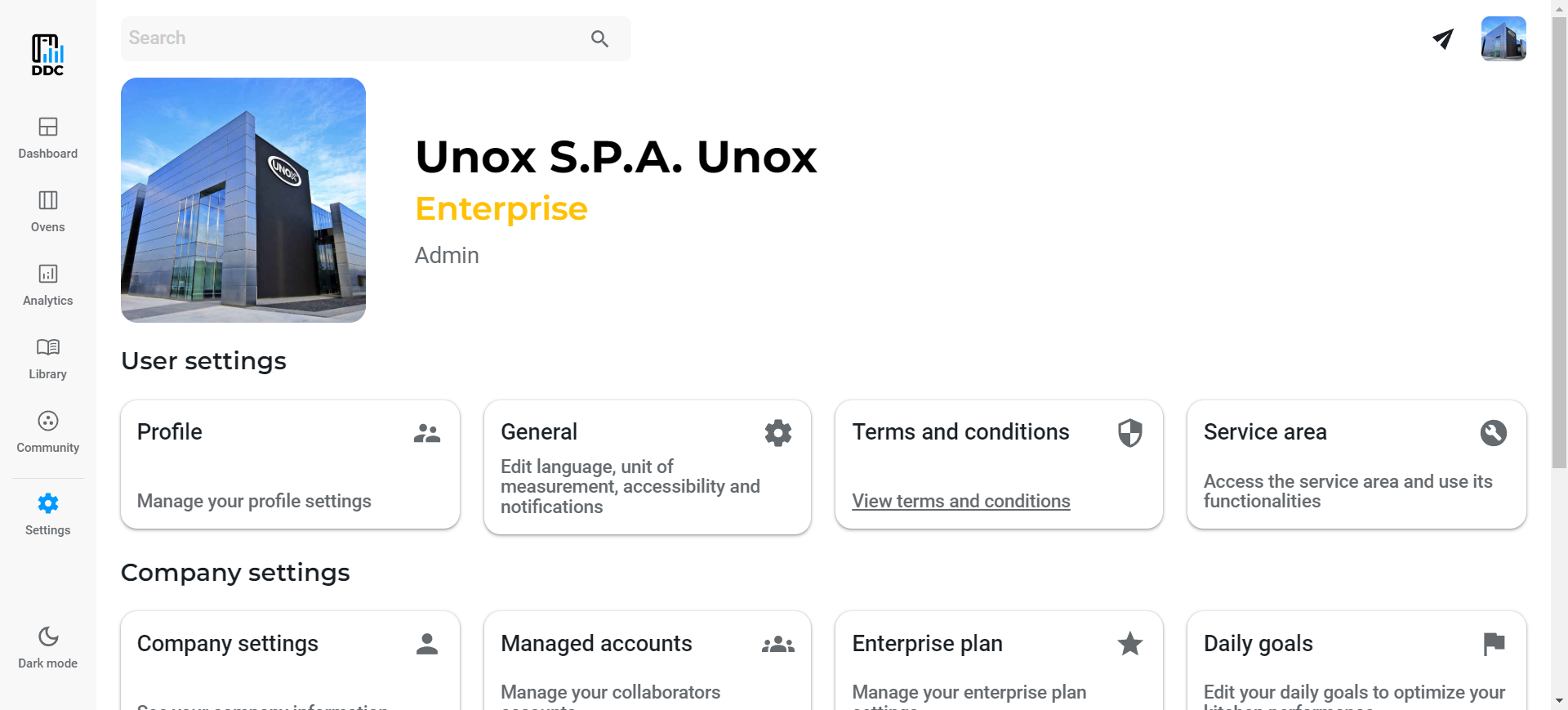
Note: you will be able to see only the sections that correspond to features included in your plan.