User settings
In the first group, you can find cards useful to set your profile and to complete your experience with DDC.
Profile
By clicking the “Profile” card, you will be sent to a page in which you can edit your personal information (name, surname, email, phone number, password and profile image) by clicking on EDIT (or CHANGE IMAGE for the profile image) next to the field you want to change. Then, by clicking SAVE, all your changes will be visible on the page.
In this section, you can also set notifications for your profile, both in-app and through email, when an alarm occurs in one of the ovens you have added to your DDC. To do so, you just need to click on the toggle button close to the option you want to activate, which will become blue if on.
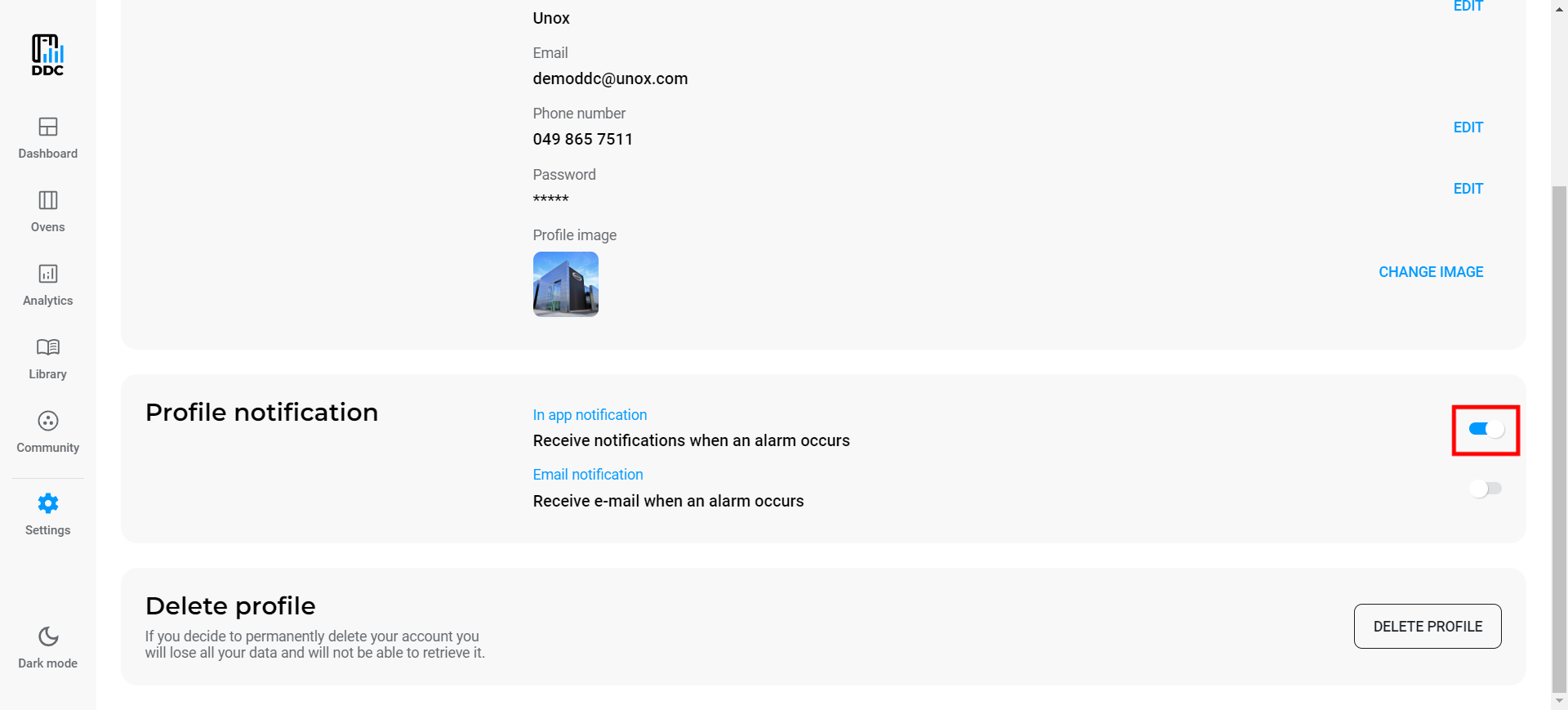
Lastly, here you can delete your profile permanently: you just need to scroll down to the end of the page, and in the last box, click on the button DELETE PROFILE. A pop-up will appear, warning you about the consequences of this action. To continue, click on DELETE and your profile will be deleted.
WARNING: This action is irreversible. Once you have deleted your profile, all the data will be lost forever. Be careful and read everything you will be shown if you decide to do so.
General
By clicking the “General” card, you will be sent to a page in which you can edit the unit of measurement for temperature, volume, energy, gas and weight. To do so, you need to click on EDIT next to the measure you want to change the unit of, then select your preferred one in the dropdown menu and click on SAVE. All the changes will be visible as soon as you complete the operation.
On this page, you can also set your country and language by going into the boxes below and performing the same operation as before.
Terms and conditions
By clicking the “Terms and Conditions” card, you will be sent to an external PDF listing all the terms and conditions of the DDC subscription agreement.