Link your first oven
After you activate your DDC account and have logged in, you will see an empty ovens page: the first step is to connect an oven to your DDC profile.
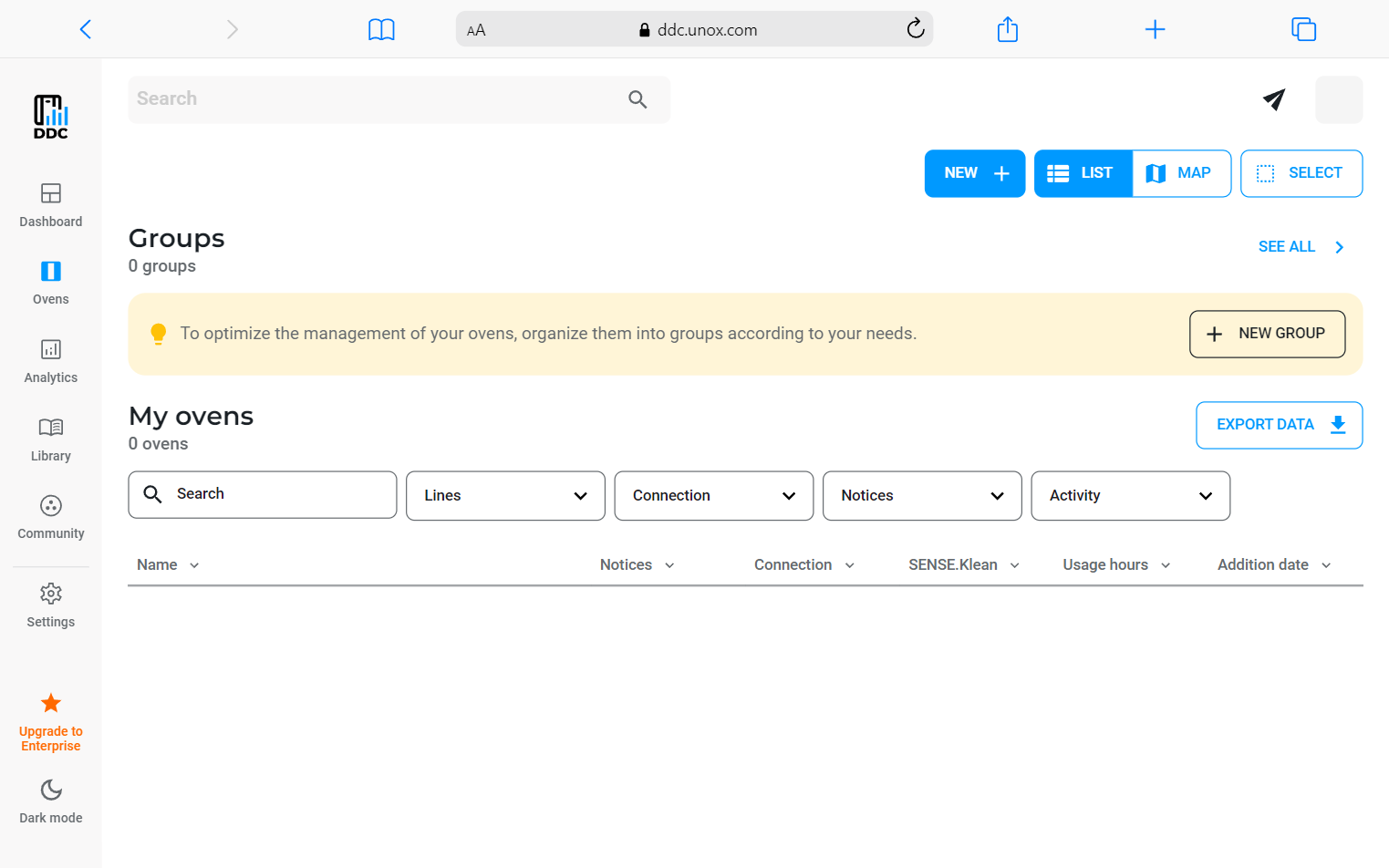
Clicking the NEW button will open a pop-up where you will have to insert the oven serial number and cloud pin: follow the instructions reported on the form to know where to find them, then click ADD.
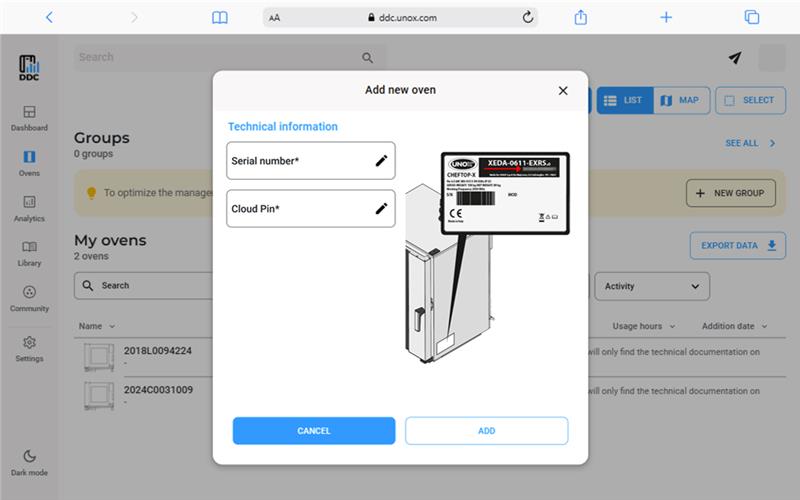
If the information entered is correct, your oven will be added to the list of ovens, and you can start to analyze its data or view its recipes.
With the same flow, you can connect both accessories, ovens that can't be connected to the internet and ovens that have never been connected to the internet.
For accessories and non-connectable ovens, you won't need to add any Cloud PIN, and you will see the status of these products in the oven list. On their detail page, you will be able to access the documentation of your product.
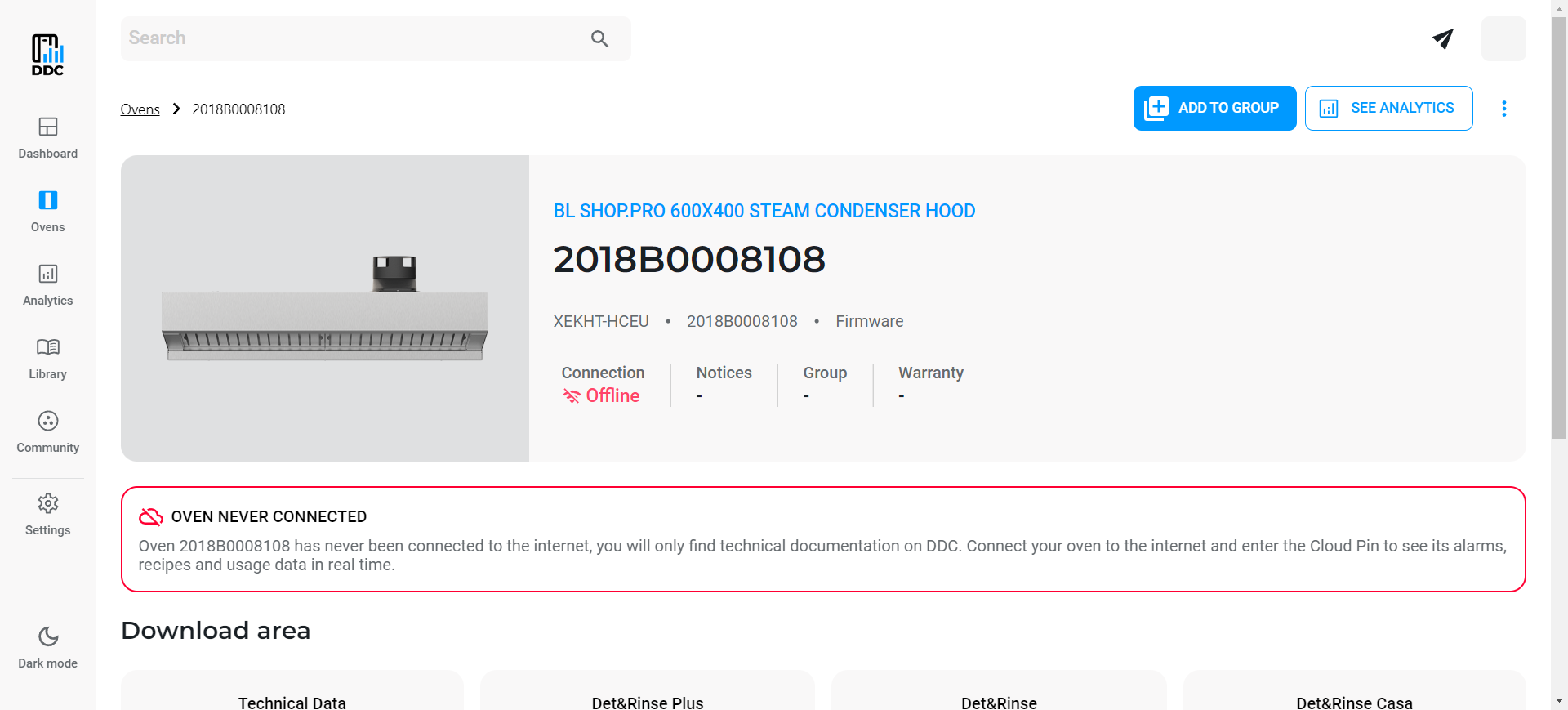
For connectable ovens that have never been connected, you can also do it after you add the oven to DDC. After the first connection in the oven page, you can find the button ADD CLOUD PIN, which will open a pop-up where you can input your PIN. In that moment, the data of the oven will be updated on DDC.
Did you run into any errors? See the help page to check the most common problems.