I can't add my oven to DDC
While you are trying to add an oven you might get a message error:
Serial number or cloud pin is incorrect. Try again.
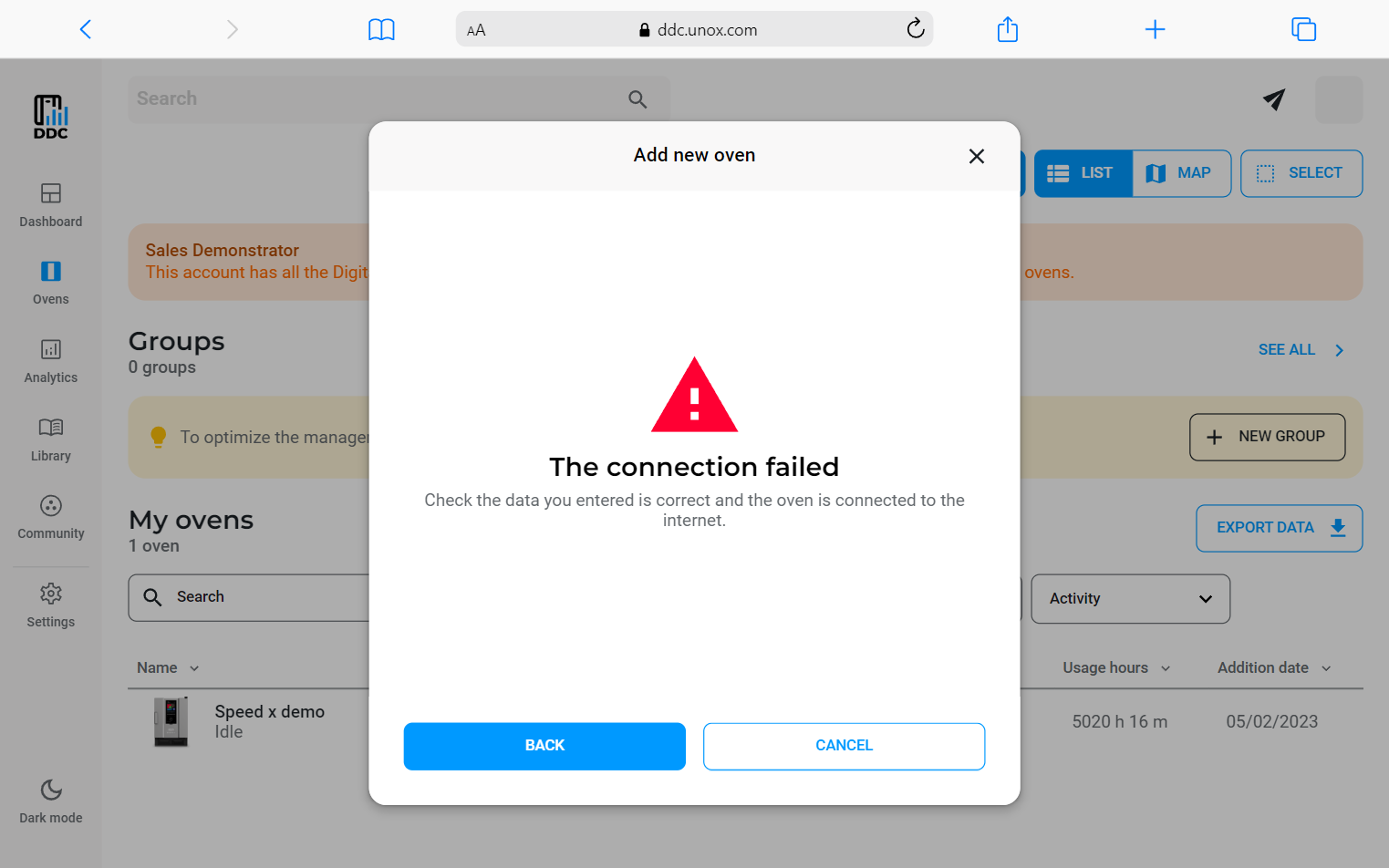
Possible causes and solutions
Wrong serial number/cloud pin
First of all, check that you have correctly typed the serial number and cloud pin of the oven, respecting the upper and lower case (case sensitive). Remember that you can find the serial number on the label attached to the side, or on the screen of the connection test result and you can view, and change the cloud pin in the network setting screen on the oven panel.